Impressions of Web Intelligence 4.0
April 18, 2012 75 Comments
SAP BusinessObjects Web Intelligence 4.0 has been Generally Available since September, 2011, and has generated a significant amount of buzz in the BusinessObjects community. I have no plans to create more buzz. My only desire here is to give an honest assessment of the new version. And by honest, I mean I will share what I have seen, both good, and bad.
Ribbons are for Packages
With this version, SAP has gone the way of Microsoft, replacing toolbars with ribbons. I’ve been using the ribbons in MS Office for several years now, and I still prefer the old menus and toolbars. The same is true for Webi. I don’t like the ribbons, for several reasons:
- I have to remember which ribbon to select, for the feature that I need. If I don’t remember, then I end up hunting through ribbons. This wastes time. I don’t like to waste time. I can easily remember which ribbon to select for the commonly used features. But for the less used ones, I rarely remember which ribbon to choose.
- Operations that used to take one click (simply click the button) now take two clicks. Click the appropriate ribbon, then click the appropriate button.
I’m sorry, but ribbons don’t make me more productive. They only slow me down.
Charts and More Charts
Web Intelligence now shares a common chart library with other tools. That was a smart decision. It creates a common look and feel across the various tools. But it also includes a host of new charts that we’ve never had before. Here are a few examples.
Box Chart:
 The box chart shows the following five different values for a pair of dimensions, with a measure:
The box chart shows the following five different values for a pair of dimensions, with a measure:
- Minimum
- Maximum
- First quartile
- Third quartile
- Median
Users can mouse over the chart to see the values.
Column chart:
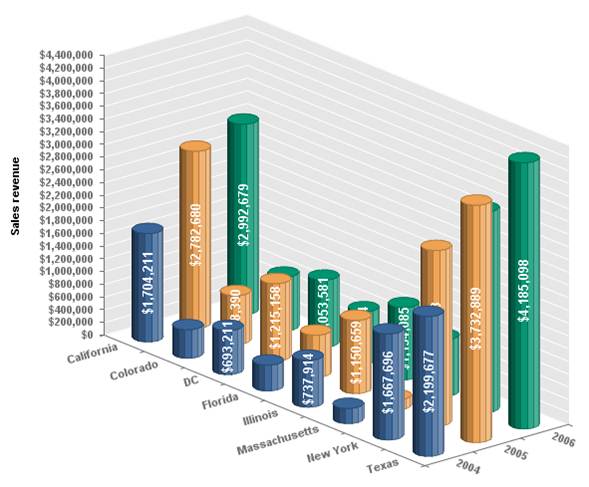 Yes, we’ve always had column charts, but now we can make the columns round, and we have many more powerful options for these charts.
Yes, we’ve always had column charts, but now we can make the columns round, and we have many more powerful options for these charts.
Tag Cloud Chart:
 The Tag Cloud chart allows the comparison of two different measure against a dimension.
The Tag Cloud chart allows the comparison of two different measure against a dimension.
Heat Map Chart:
The Heat Map chart is the charting equivalent to a crosstab table. It displays the intersection of two different dimensions with a measure.
Bubble Chart:
The Bubble Chart allows for the comparison of two measure against a common dimension.
Some of the new charts looks quite useful. But, in addition to the new charts, we have a host of new features for the charts. There are far too many to mention. But, to name a few, you can base the chart title on a formula. You can also use gradient colors on charts.
Unfortunately, we’ve lost the ability to create custom color palettes. I’m disappointed with that.
Improved Compatibility with MS Excel
We now have the ability to save a Webi document to the new .xlsx format. When we do, we can save over a million rows of data to a single worksheet. Of course, we still have the ability to save in the old format (.xls) as well. In that case, if you have more than 65,636 rows, it gets split into multiple worksheets. So now you have a choice as to which format to choose.
What Happened to Tracking?
I don’t know how this was missed in UAT, but the Data Tracking feature, which was introduced in XI 3.x, is broken in 4.0. Here’s the issue: If you use Data Tracking, the only rows that will be formatted by the Data Tracking feature, are the rows that are also formatted by the Alternate Row Shading feature. Seriously.
So, if you use Data Tracking, here’s the trick: Set your Alternate Row Shading frequency to 1. The Data Tracking works as expected. Yes, SAP is aware of this bug, and plans to issue a fix in SP04, which is currently scheduled to be out in July 2012. It is being tracked on ADAPT01618287.
What’s in a Name?
Some things have been renamed in Webi 4.0. Some of the new names make sense, others do not. The problem, of course, is that, with the new Ribbons, buttons have been moved around, and features have been renamed. This makes it that much more difficult to find what you need.
Alerters have been renamed to Formatting Rules. That makes sense.
The three axis of a 3D chart have also been renamed:
- X Axis is now called Category Axis (This makes sense)
- Y Axis is now called Value Axis (This one makes sense, too)
- Z Axis is now called Region Color (Huh? What were they thinking?)
Since the rest of the world still refers to these as the X, Y and Z axis, I have no idea why SAP decided to go against the grain.
The Data Manager is a Welcome Addition
One of the complaints from people moving from Desktop Intelligence to Web Intelligence has been the lack of a Data Manager. In Deski, we could always see the raw data, and information about the data in the Data Manager. Now Web Intelligence has the same feature. It’s a big improvement. The only thing missing, that Deski had, is the ability to see metadata for multiple past refreshes.
Hide and Go Seek?
For a long time now, I’ve missed some of the hide capabilities in Deski. They’ve now been added to Webi. 🙂
We can now hide a block, based on a formula. If the formula evaluates to true, the block is hidden. Otherwise, the block is shown.
We also now have the ability to hide columns in a block. Simply right-click in a column, and hide it. So simple. In fact, it’s easier than Deski. 🙂
Don’t Have a Fit
Fit to Page has finally been added. That’s another feature that former Deski users have been begging for, and now we have it. Thank you, SAP!
Conclusion
As you can see, not all news is good news with Webi 4.0. But SAP has made significant strides in adding in the missing functionality from Deski. There is still room for improvement, but we’re getting closer. Look for another post detailing the differences between the two products.
If you’ve been using Webi 4.0, what is your opinion?


Great blog .. I like Hiding column feature in webi but i can’t hide measures in a block .
Great Review. The new chart engine was a nice addition but the overall changes to the UI have led to several bugs when created and consequently updating or changing items in the report. Given the number of changes Webi 4.0 is acting more like a G1 product. In my opinion, the overall quality of the tool (in relation to the number of errors generated during normal usage) shows a complete lack of proper QA testing by SAP. SAP really needs better internal QA testing by experienced Webi report developers. Ramp-up is not the answer because opening a SAP note is just too painful and time consuming.
Jonathan, I completely agree. When I first opened the ticket for the Data Tracking issue, the response from the Tech Support engineer was that he was stunned that it got past QA like that.
“In my opinion, the overall quality of the tool (in relation to the number of errors generated during normal usage) shows a complete lack of proper QA testing by SAP. SAP really needs better internal QA testing by experienced Webi report developers.”
You’re dead on!! Webi is barely usable in BI 4, but we can do things. It crashes, but you can reopen it. I’m talking of patch 13, that was much worse before, we’re reaching beta quality.
But add to this the changes in server administration, its huge requirements, some major bugs with Xcelsius, LiveOffice, the new Information Design Tool, and you wonder if you CAN ever do anything, and I’m not speaking about meeting a deadline.
We had to get to BI 4.1 SP1 Patch 8 before we considered it stable. It works with JRE 1.7_60, you should try it. There are issues that are related to 32bit vs 64bit for example the Control Panel may only show the 64bit Java settings and you really need to set the 32bit ones. Consider that IE can be either 32 or 64 bit as can Windows and the JRE. Match them up, but Client tools only work on 32bit…frustrating!
That’s good information, Jon. Thanks for sharing.
A few random thoughts:
I liked the “calculation” feature on Deski queries. Hoped this would be in in BI4.0
It seems that you have to run all queries in a webi document – no feature to run a single query; this seems obstructive.
Breaks are a lot more fiddly –
Ribbons are nonsense – not enough options to justify their existence
To see drop downs with a single option seems like overkill
Current Xi3.1 customers will be slow to upgrade
The workflow around opening and re-opening webi docs needs some work
Given the new issue with data tracking, I assume that they have not enhanced data tracking to work with scheduling..
James
That’s great input, James. You can run a single query, just not from the Query Panel. I have no idea why that feature was removed.
How do you run a single query?
In Webi 4.0, you can’t run a single query from the Query Panel. You can, however, run a single query from the report. Click the little drop-down arrow to the right of the Refresh button, and choose the query to refresh. Once the query completes, contact SAP and ask them why they are removing features in new releases. 🙂
I totally agree on the QA issues on WEBI 4. Some nice features (I haven’t used DeskI so not sure if this is, yet another, Deski function…) include: Input controls for selections, use of BICS connection directly to Bex Queries and the hide possibilities also in graphs etc.
BTW, the XYZ renaming is probably an idea by SAP’s world-famous “product renaming department”, and they will probably revert back to original XYZ naming in no time at all!
I heard that the “product renaming department” will soon be renamed as SAP BusinessObjects Rebranding Team. LOL
just a comment, regarding this thread. It’s pure therapy to read about these WEBI issues, I am not the only one fighting with this product!
You’re not. (It could be worse, you could work with Xcelsius through Webi and LiveOffice, for example.)
Until reading this thread, I was wondering if I had a corrupted installation, if I had gone totally incompetent or too old and slow to adapt to something new.
Now I know with certainty that the product is simply not finished, and that’a out of question to keep a deadline with it.
Reblogged this on All Things BOBJ BI and commented:
Great Review of Webi in 4.0.
Bring back the build in “group by” and LOV in formulas…
Great spot on intro. I am working for ~4 months with the new product and I find it to be buggy and it surely needed more polishing before hitting the market. I miss (and my users as well) the Value grouping functionality 😦
It’s still very buggy but FP3 has fixed a lot of issues. We’re coming across a strange one though which you might be able to help with. On Webi Rich Client, we’re getting an intermittent issue where you create a new document but it doesn’t display the report pane, instead only the left hand icons are available. You can open the report manager but there’s no white space to drag the objects onto in order to create the table and you have to close the document down and try again. Have you come across this?
Hi, Christine. No I haven’t seen that one. Is that a new bug in FP3? I haven’t seen FP3 yet.
I don’t actually know if it’s just a FP3 bug or whether it was there before as I didn’t really do much with Webi Rich Client before that. I’ve tried Googling but that’s been very little use. And I wouldn’t rush with FP3 if I’m honest – for everything they’ve fixed I reckon they’ve broken something else!
I agree. FP3 Webi is much more stable. I have been work on a ramp-up FP3 project for a few weeks. It works great for both BICS BEx connections and Relational on HANA, DB2 and Oracle sources. I have not seen any of the errors from 4.0 SP2. SAP is obviously fixing the bugs so most of the comments on stability are centered around 4.0 SP2. Can’t wait till FP3 is GA.
I am frustrated with SAP’s inability to open its own Bex Query with WebI 4.x. This was supposed to be one of the hallmarks of the new release, that and the smooth interface with the new BOID tool (the new UD tool which completely eliminates any sort of simple, single layer universe design). The very few times I have been able to point WebI 4.x at a Bex Query, the SAP hierarchy could not be interpreted, and most times crashed when the WebI query altogether. Talk about touting the Emperor’s New Clothes!
Two small annoyances with Webi 4.0 I was reminded of today. Have you tried renaming a report? It’s really poorly implemented.
And Custom Sorts – if the Deski developers could implement an automatic Custom Sort for Month names or Days of the week, why do I still have to manually sort month names in Webi?
David, you’re right. Renaming a report isn’t as easy as it was in 3.1. We can’t just double click anymore. And the custom sorts, I forgot about that. Thanks for the reminder. I’ll add that to my list.
Pixels are not longer available as a measurement unit? This was actually the default measurement unit in Webi 3.1. Who makes decisions like this?
Yeah, I noticed that, too, but since I don’t think in pixels, I always changed it anyway. So I don’t miss that option.
Michael, again, kudos to your work. You do have a passion for BusObjects, one can tell ;- )
Now to Webi 4.0
———————
– The renaming of the axis’: poor choice, maybe I am biased as a mathematican, but I love my x-, y-, and z-axis.
– Renaming Alerters: poor chioce as well IMHO, maybe I as an “old” BusObjects guy am too used to the name, but to me it made sense.
– Ribbons are for kids, and hinder productivity, I agree 100%
– Instead of giving us 200 ways how to make a chart really ugly with light and shadow effects (gosh, what were they thinking??), the powers-to-be should have included the feature to adjust a chart’s color palette or even better: to set a default color code for a KPI (a setting done in the UNX/IDT, e.g. you could set the default color for a KPI to blue for any chart based on this universe… yeah, I know.. wishful thinking)
– The new charts, in particular bubble charts and tree maps (even better than heatmaps) are awesome and beat Xcelsius hands down.
– The removal of the feature to adjust/position blocks by pixel..well I suspect the DARK SIDE had their hands in this pudding…
– The new charting engine(VCOM) in general is a good decision, but IF and only IF #SAPZEN will use the same charting engine
Andreas, you should blog, too. You have that same passion, and a lot of knowledge to share.
Let’s try to be positive: ribbons may be justified for Office and its endless menus. So that means that Webi will get many more features. At the moment I hate the ribbons too.
Other issues with BI4 :
– You do not see it in America, but translations are awful. I’m crying when seeing the French version. They have changed the translation of « break » to « jump » (it was okay, that’s now meaningless). In the filters, « Not null » is translated as « Non nul », which means « not zero ». « Subversion », the source control name, is translated in the installation script (WTF?!). That reminds me of R/3, the SAP ERP, so badly translated from German.
– Supported platforms are a joke. We have a full-Mac OS/Firefox customer. In the Webi editor, you cannot even drag and drop a single object to build a table. In Lifecycle Management, promoting jobs does not work with Firefox (fails silently). Yes, OS, Java version and web browser are moving targets but still… Waiting for Windows 7 and IE9 support was awfully long too.
– How do I easily restore a single document for a user in XI4? Old-fashioned BIARs are gone (but biarengine.jar is still there ?!), LCMBIARs do not work to import a single document, and LCM versioning cannot be scheduled, and does not import new documents automatically.
– Server options hidden in XML files have changed once more in XI4. Some have disappeared.
– And this f*ing timeout, why is it so low, why can’t I change it in a single place ?
Enough ranting for tonight.
Wow, so tell us what you really think. 😉 I agree, for the most part. However, there is an option in LCM that allows for the restoration of a single object. 🙂
”option in LCM that allows for the restoration of a single object. ”
Michael, I’m still searching for it. Am I blind?? :o)
I don’t have access to LCM at the moment, so I can’t give you the steps, but I know it’s possible. My co-worker at my current project has done it.
Try importing all the reports from the LCMbiar (Not that you have another choice). Once imported perform a partial role-back and role-back the reports you don’t want.
I have had some success using WebI on Mac OS X with Firefox 11.0. See Business Objects Web Intelligence Mac OS X
You can change the time-out in one place for CMC/BILP/LCM in BOE 4.0: \Program Files (x86)\SAP BusinessObjects\Tomcat6\webapps\BOE\WEB-INF\web.xml . The default is 20 minutes. You can up this as well as increase the Web Intelligence report server timeouts to the same. That should cover everything but dswsbobje (Web Services).
Has anyone actually tried changing this timeout and tested it thoroughly? I’m a Webi trainer and all of my kit is set up with allegedly 180 minutes timeout but both BI Launch Pad and the CMC are still timing out after 20 minutes, making training very frustrating.
It has worked for me in several environments. Clustered and Non-Clustered. Keep in mind that the patches will override the setting unless you make the update in the wdeploy “unpack” directory. \Program Files (x86)\SAP BusinessObjects\SAP BusinessObjects Enterprise XI 4.0\warfiles\webapps\BOE\WEB-INF\web.xml
Hi Jonathan. I think you’re right – I had definitely changed the timeout settings but it looks like a patch has overwritten it. I’ve just changed it again so I’ll keep an eye on it this time – thank you 🙂
Pingback: BO 4.x Migration Challenges « My life as a BI consultant
A quick comment on your statement about losing the ability to create custom color palettes: I’m disappointed as well that there is no GUI available to easily to this. If you do want to change the color palettes there is a workaround described by Pieter Verstraeten in this blog:
http://www.pieterverstraeten.com/blog/custom-color-palette-sap-bo-bi-40-bi4-change-analysis-crystal-webi-house-style/
With kind regards,
Martijn
Thanks, Martijn. That’s a small workaround. Although it doesn’t help the users much. They still cannot create their own custom color palettes, like they could in 3.x. It’s not good to lose features with new releases.
Custom colors are back in 4.1 SP1 Patch 3, not sure where they came back at.
Yes, they came back in 4.1. In fact, much of “What’s new” in 4.1 is just old stuff that was missing in 4.0.
I can’t believe we are upgrading from 6.5 to 4.0! We got the whole suite. I used to think 6.5 had bugs, the I got 3.1 and 4.0. Some people talk about all the new features in webi. I have found 4 things in webi 4.0 that I couldn’t do in 6.5 and the only one of substance is that I have a drill up Icon, but it sits on top of my right justified data. Hate ribbins, I can not go 10 minutes without hitting a java error. Breaks were buggy in 3.1 and I don’t even know if a QA person tried to perform breaks during testing. How is it possible to lose header and foooter formatting by just touching a break parameter. Also why is it possible to change a break by dragging to the formula bar but not by dragging to the column field for the break. Haven’t figrued out how to center a table on a page with WEBI. Is there a quick way to get to the last page of a webi report? I am almost done rippiing this product but why not increase needed features verses creating ribbon bars. Oh well maybe in another 10 years they will get it right after we have done their testing.
PS. why can you rename a data provider in the tab but have to bring up a windo to change the report name in a tab?
Brhan, thanks for the comments. To be fair, Webi 3.1 has dozens of great features that 6.5 didn’t have. It also has features that Deski never had. I agree about the ribbons. I really don’t like them. Menus and toolbars are far better. But overall, Webi has improved significantly from 6.5.
Great article and comments.
My thinking on this is that SAP made some bad fundamental software architecture choices right at the beginning that have damned us and them to bug-hell and ribbon hell.
I like some of what they have done with the new charting engine, but that is about it. For instance, the new table engine is diabolically bad. I have built some fairly complex financial reports that 3.1 would have breezed through 4.0 is constantly corrupting. Today alone I think I restarted webi 4.0 30 times.
Has anyone else noticed you cant control column widths directly through a format menu, only with a mouse drag and then each cell in the column can have its own width with the biggest one being what you actually see (utter rubbish).
Oh another one for the ‘breaks are busted’ fraternity. Create a crosstab with breaks then try and sum both rows and columns. NULL pointer-tastic.
FP3 seems to be this promised wonder-land, but I am becoming increasingly sceptical about when it will be on GA.
At the moment I am looking at the unpalatable prospect of downgrading some of my customers from 4.0 to 3.1 just to get some stability and predictability.
David, thanks for the comments. It’s great to see that I’m not the only one who hates ribbons. I wasn’t aware of the crosstab/break bug. But I just tried it, and you’re right. You can’t add sums to rows in a crosstab with a break.
However, you can format the columns widths through a dialog box. Select one, or more, columns, and right click on them and choose Format Cell. You’ll find you can specify the columns width there, and apply it to multiple columns at once.
I fully agree. We didn’t migrate any customer to XI4 (yet) but I’m not impatient.
I had to use XI3.1 today, I had the feeling of a light, efficient and quick tool. XI4 is sloooooow.
About the cross tables: it seems that it is even less tested that the rest, I keep finding bugs in it. Precedent() does not work in a break footer in a cross table, for example.
Did you try to add many lines in the header or in the footer? They often disappear. And come back. And when I use the block in Xcelsius through LiveOffice, it messes everything.
I’m waiting for FP3, it cannot be worse… but I wonder how it will react to “old” corrupted reports.
kvonmurphy, be cautious about assuming that FP3 can’t be worse. Just when you think it can’t get worse, it will. :-O
kvonmurphy: I agree with Michael. I was also hoping FP3 would magically fix a lot of bugs but every day I discover something new. Our current list of bugbears – either things that are broken or things which they’ve removed that used to be really useful – are:
– Can’t change the font colour of measures (to be fair, this was a bug in XI 3.1 as well)
– Can’t duplicate variables
– When merging dimensions, you can’t add an additional dimension into an already merged one; you have to unmerge the existing one first and then merge them all again
– Can’t duplicate query filters
– Can’t apply a conditional rule to more than one column at the same time
– When dragging an object out of a table to create a section, you no longer get the helpful message about creating a section
– When dragging an object into a table, you no longer get the helpful messages about “Drop here to insert a cell” etc
– In Webi Rich Client, if you create a document based on an Excel spreadsheet it doesn’t then allow you to add a query against a universe in the same document. It works fine the other way round
In addition to the above, we’ve got the following list of intermittent bugs that are causing major headaches for us – because they don’t happen all of the time we can’t find workarounds for them!
– In Webi Rich Client, if you close down an existing document and create a new one you occasionally get a blank screen where your report panel should be. The only solution is to close Webi Rich Client and reopen it
– In a sectioned report, when clicking the plus symbol on the report map next to a section, it occasionally achieves nothing except to remove the plus symbol and doesn’t actually expand the section
– Saving a report via BI Launch Pad will occasionally hang, necessitating closing down IE and reopening it
– When taking a snapshot of a drillable pie-chart, the colours will sometimes change to something completely different in the snapshot compared to the report
– If you set BI Launch pad to open Webi documents in multiple browser windows, and then try to create a new document from one of these you get an error message
I should point out as well that all of the above are in addition to the random Java error messages in both BI Launch pad, Webi Rich Client and the CMC that occur on a regular basis thus forcing us to close everything down and start again. Usually a second attempt at a task will work but sometimes it takes three or four attempts for the software to behave itself.
Christine, are you opening tickets with Tech Support on these issues? Some of these that you mention are pretty serious. But the worst part is that these issues, when combined together, cause users to lose all confidence in BusinessObjects. I believe that it is in SAP’s best interest for us to hold their feet to the fire and push them to resolve these issues.
At the moment I’ve been onsite a lot and haven’t had the time to sit down and compile a consolidated list of issues, not to mention navigate the SAP site to log all of these.
The only one that’s been logged so far is the Webi Rich Client blank screen issue but so far all the suggestions they’ve made have been very generic e.g. turn off anti-virus. The latest suggestion for that one was to ensure that WRC was shut down properly before restarting – to which I replied that the software must be fundamentally flawed if after every single document I’ve created I’ve got to completely quit out of WRC and restart before creating a new one! They’re now actually suggesting it could be a memory issue but of course I need to spend two or so hours trying to get the error again in order to send them the necessary screenshots.
The other issue with the intermittent problems is that they only occur with continual use. I’m certain that if you created a drillable pie-chart and took a snapshot now it would work fine, and the next time and the time after that. But maybe one in 20 will come up with the issue – or one in 30 – or maybe it’ll happen for you the first or second time. That’s how random it is!
Those intermittent issues are the ones that drive nuts the most. And, of course, we can’t always assume that the issue is with Webi. It could be a problem with Java, or who knows what else. Until you know for sure, it’s all speculation. In your case, I hope it starts happening more often, so you can get it resolved.
Lots of dead-on comments. Here is a WebI-specific and a general SAP one:
1) Merged Dimensions: OMG! You can’t change a definition on the fly?! Any time you need to add/remove a dimension, you have to undo the whole thing which removes it from whichever blocks it happens to be in. Any formula/variable which references it has to be re-written. Large, top-tier companys with technology silos are where I tend to have to use this. Crazy!
2) “Help” Facilities: You can tell which help files where inherited from Business Objects and which ones came from SAP. If it’s ambiguous, fragmented (cross reference to other .pdf’s), or just plain incorrect; SAP is the aurthor.
Otherewise, great job on the charting enginge; a quantum leap. Report Element linking is definately a good thing.
Hi Michael your blog has been a source of inspiration for me… Must unfortunately notice that with no FP3 applied our customer experience with Webi 4.0 SP2 has been so far rather disappointing… Example? The most annoying charting experience ever: customised palette reduced to one and one only and worst of all the printing quality of any chart is sooo poor (anyone has any tip to share on how to improve chart rendering quality?)!!!! And bugs bugs bugs all over the place in both rich client and launch pad… Please do not upgrade to 4.0 if you are going to use webi as your main reporting tool in the BO galaxy… [Unless you are going to get the magical FP3 pack ;)]
scagliaf, thanks for the kind words.
Don’t hold your breath expecting FP3 to solve a lot of issues. It might, but I’ve already discovered three nice feature that have been removed from IDT in FP3. I don’t about Webi yet.
Hi Michael,
Thanks for your comment.
You’re totally right, I won’t hold my breath on FP3;)
I just hope in the balance between pros and cons we’ll gain some stability.
Great to have a blog like yours where to share experience, joys and frustrations BO4.0 based:)
The look&feel is pretty sweet 😉
Sitting on FP2 SP10 our immediate issue is with WRClient having java class path issues with Sybase & DB2 drivers – Universe Design Tool works though – Support acknowledges an issue – so I’m getting more browser dev time than usual …
Contexts – anyone found a way to save the context prompts?
No matter which way I flick the Reset switch – saving does not ‘save’ …
But – all in all I’m prettty impressed with things and am having a staring competition at all the lovely new options in the CMC re custom access levels ….
Nice thread Michael (your site is popping up pretty reqular these days lol)
Ciao
MikeD
Very good posting! I really appreciated this.
Thanks for this Post Michael…. 🙂
Great blog Michael – your stuff is always entertaining and extremely helpful!
Well I have just built a new Dev & Prod Environment at SP04 in the hope that it would be ‘all things wonderful’ only to be sadly dissappointed. I had got used to all the work arounds needed at SP02 and was hoping for a massive improvement at SP04.
Don’t get me wrong – I love BusinessObjects and have actually become quite fond of BI4, having worked with it since the start of the year, but I just get so frustrated by some of what appear to be untested or at best poorly tested features.
My most recent issues are that using LCM between environments for universes and connections still has to be followed by bringing each universe into IDT and resetting the connection and republishing. Also following promotion I am also finding that a have to restart TomCat otherwise trying to access the BI Launch reports a http 404 error.
This is only day 2 of my use of SP04 – I wonder what other ‘features’ lie in wait.
– Sandi
Sandi, my experience with SP04 so far has been mostly positive. No, it’s not perfect, but it’s far better than the base 4.0 install.
is there insert comment option in webi 4.0 ? Please explain the process ?
kousalyadevi, I’m not sure what you mean by “insert comment”. Are trying to insert a comment on a report, or into a database table?
We do a lot of schedules, Webi on top of UNV against BW. We’re on 4.0 SP4 Patch 2 and I can’t get things to process successfully consistently. Frequently have to recycle the SIA etc. This version doesn’t seem to be stable enough for a successful large scale deployment. And yes I’m aware of all the back end tuning required to set up a 4.0 environment properly aka appropriately sizing the AJS and APS servers, creating separate for various different services , upping the -xmx to 8gb and so on. I’ve heard SP4 Patch4+ is more stable but am not in a position yet to deploy. If anybody has feedback regarding processing many schedules successfully in 4.0 please let me know. I’ve also got the proper ratios/settings of Webi AJS to APS (1 Webi Job Server per 2 Webi Proc servers), with one WPS per core, max conn 50, etc. I’m a well versed BO admin of 15+ years experience going back to 1997. If you got ideas please share. I already tried the -requestTimeout and -nocrheapalloc switches plus all the tricks of the trade that smoothed out 3.1.
I started playing with webi 4.0 today. Some stuff I don’t like:
1) Hate the new UI. 3.1 was much easier to find things.
2) When I close webi rich client, it is still running in the background. i have to manually right-click the webi icon in the system tray and exit the damn thing.
3) when i remove columns from a table block, it always prompt to confirm if i want to delete. so annoying.
Do you have the same issus?
Hi, Gary. Yes, I have the same issues, and I agree completely with you. SAP has really done a poor job with this version. I hope they listen to their clients and improve future versions.
Hi Michael,
I’m using BI4.0 SP04. I am using Webi Rich Client and noticed some issues.
1) I can’t adjust column width. I tried increasing/decreasing the value on the ribbon, but the width doesn’t adjust. I also tried the Format Cell option and didn’t work. I think only way is use mouse and move the cursor left and right. But it always take me back to 1st page.
2) I can’t drag and drop objects onto a report to create section/table. There is weird!! I can do it using the portal webi.
3) Occasionally when I go into Format Cell/Table/Section menu, made changes and hit apply, it’ll pop a Java error.
4) I asked SAP if I could use the newer client tools (SP07), they said I must upgrade our server to SP07 as well.
Hi Michael
Thanks for your blog.
I have a requirement in Webi 4.0 where I need to pass a single parameter to 2 charts in a single report.
One chart will show data for the current calendar month and the second chart will be for the previous calendar month.
Both these charts will be placed side by side for comparison..
I would like the user to input a single parameter for both charts.
Please let me know how I can achieve this in Webi 4.0 or IDT 4.0.
Thanks a lot in advance
Vadi
Hi, Vadi;
You can accomplish that with Input Controls, which can be used to set the value of a variable. Look into that, and I think you’ll find what you need.
Very Good Posting Michael.
Does anybody knwo if the merging dimensions option has been adjusted to allow adding dimensions to already merged dimensions?
Yes, in 4.1.
The ability to merge dimensions, and subsequently add dimensions to a merged entity has been present for a while. In version 4 the process changed, but the functionality has not. When adding dimensions to a merged entity in 4.1, remember the rules of commonality (format, type [character to character, date to date, and number to number], syntax [all caps, ul, cameltype], content [there have to be common values], and now in 4.1 common data types [OLAP, OLTP, XML, etc.]. Without the commonality, there is no merge. When you merge, you now have to select one of the previously merged dimensions and the collective merge together.
I hope this helps.
Michael, While I like that you can use a formula in Graph Titles, there doesn’t seem to be a way to add various formatings like bolding a word or changing just one area’s color. Have you found any way to do that within a Graph Title? I tried HTML tags, but it just shows the tags.